Hello Everyone,
In this blog, we will learn about how to Create New Product Attribute Programmatically using Data Patch in Magento 2.
Data Patch feature is introduced from Magento 2.3.x.
Without wasting your time, let us guide you straight away. Follow the easy step given below to Create Product Attribute in Magento 2.
STEPS FOR CREATE PRODUCT ATTRIBUTE IN MAGENTO 2
Step 1: Create ProductAttribute.php file
app/code/Vendor/Extension/Setup/Patch/Data/ProductAttribute.php
<?php
namespace Vendor\Extension\Setup\Patch\Data;
use Magento\Eav\Setup\EavSetup;
use Magento\Eav\Setup\EavSetupFactory;
use Magento\Framework\Setup\ModuleDataSetupInterface;
use Magento\Framework\Setup\Patch\DataPatchInterface;
class ProductAttribute implements DataPatchInterface
{
private $_moduleDataSetup;
private $_eavSetupFactory;
public function __construct(
ModuleDataSetupInterface $moduleDataSetup,
EavSetupFactory $eavSetupFactory
) {
$this->_moduleDataSetup = $moduleDataSetup;
$this->_eavSetupFactory = $eavSetupFactory;
}
public function apply()
{
/** @var EavSetup $eavSetup */
$eavSetup = $this->_eavSetupFactory->create([‘setup’ => $this->_moduleDataSetup]);
$eavSetup->addAttribute(\Magento\Catalog\Model\Product::ENTITY, ‘custom_product_attribute’, [
‘type’ => ‘int’,
‘backend’ => ”,
‘frontend’ => ”,
‘label’ => ‘Custom Product Attribute’,
‘input’ => ‘select’,
‘class’ => ‘custom_product_attribute_class’,
‘source’ => \Magento\Catalog\Model\Product\Attribute\Source\Boolean::class,
‘global’ => \Magento\Eav\Model\Entity\Attribute\ScopedAttributeInterface::SCOPE_GLOBAL,
‘visible’ => true,
‘required’ => false,
‘user_defined’ => false,
‘default’ => ”,
‘searchable’ => false,
‘filterable’ => false,
‘comparable’ => false,
‘visible_on_front’ => false,
‘used_in_product_listing’ => true,
‘unique’ => false,
]);
}
public static function getDependencies()
{
return [];
}
public function getAliases()
{
return [];
}
public static function getVersion()
{
return ‘1.0.0’;
}
}
In above code we created an int type attribute you can change as per your requirements.
Step 2: Finally run the below commands
$ php bin/magento setup:upgrade
$ php bin/magento cache:clean
$ php bin/magento cache:flush
Step 3: Output:
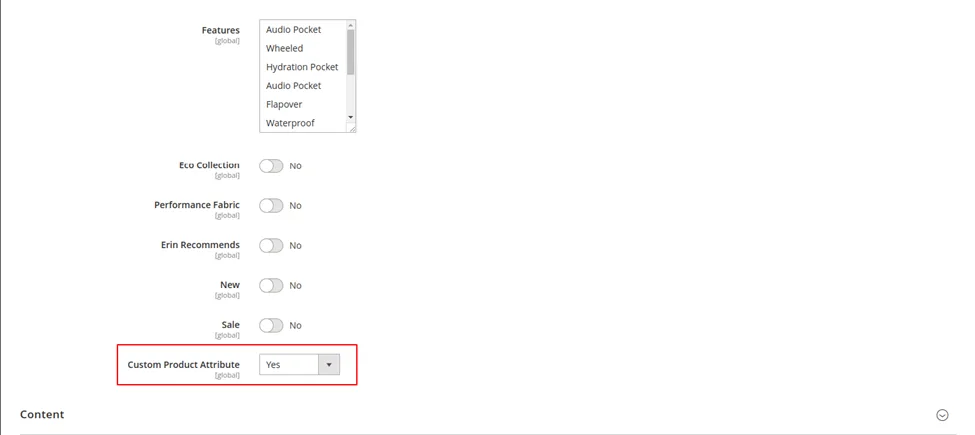
Above created product attribute is stored in eav_attribute table.
Now go to Admin -> Catalog -> Products -> <select any product> -> Edit.
Final Thoughts:
This is how you can Create Product Attribute Programmatically in Magento 2. Hope you liked the blog.
Stay tuned with us on our site to get new updates of Magento.
Thanks for reading and visiting our site.